Our dependence on mobile phones has often caused us to encounter that dreaded situation in which we are about to run out of battery power .
To alleviate the problem many public places such as restaurants, trains or airports offer USB charging ports , but be careful, because using them without taking some previous precautions can be a very bad idea.
When ports do more than load
Theoretically, these charging ports are an excellent idea, and allow us to recharge the device in order to be able to use it normally again.
The problem is that these public ports are accessible to everyone, and that makes cybercriminals able to take advantage of that free access to modify them and turn them into ports capable of installing malware while we are loading those devices.
The same goes for cables connected almost as carelessly to these ports, as if someone had left them there. Using those cables is also dangerous , and can lead to serious problems for our data and our device.
This technique is known as juice-jacking , a term coined by security expert Brian Krebs in 2011 and allows as we say that a cyber attacker installs malware on your devices, in addition to being able to modify those ports to copy sensitive data from our mobile as passwords or personal information.
The operation of this technique is simple if we take into account that a USB port does much more than a port to recharge our mobile: these connectors are based on four pins - although more recent versions have increased that configuration while maintaining the original ones-, of which two are used to recharge a device and two others for data transfers .
Dodging the problem
It is not too advisable to use these ports to recharge the device unless we are very needy, but if we do not have an alternative we must ensure that when we connect them the data transfer option of our device is not activated .
So, we must have active the option of charging without more , something that is the default option on Android, but just in case it is convenient to verify when we connect these devices to one of these ports.
When you connect the device to the port on the screen of that device, a message appears asking if we trust that device. You always have to answer no to that question, that if it appears on a public USB port it should in fact make us suspect that something strange is happening there.
Safe recharges away from home
Fortunately, when recharging our mobile devices , numerous alternatives have appeared that allow us not to have to depend (at least not totally) on finding a public port where the device can be recharged.
Among them is of course to carry an external battery that allows us to recharge the mobile in these situations. There are many and very different models with a very different capacity and power delivery, so we can choose from small models of 5,000 mAh to more designed batteries for long journeys that usually have 20,000 mAh capacity or more.
The other option is to take our own adapter / charger with us, which can be the same one we use at home or can be an auxiliary one. It is even interesting to acquire an additional one that may not charge as fast as the official of our mobile or tablet, but we do recommend that you have a striking option if we use it out of face: overload protection , which prevents problems when connected to plugs in public places.
There is another curious element in this area: USB "condoms" that are small adapters with a USB-A male and a female connection that basically block the possibility of data being transferred through them, but do allow current to pass through . They are an equally interesting option to be able to use public charging ports without fear of data being stolen or malware installed from them.
If our device has wireless charging, we can always opt for that option, either with a charger that we connect to those public ports - and that will not be able to transfer data - or with another device that has reverse wireless charging , something that is slowly available on some high end devices.





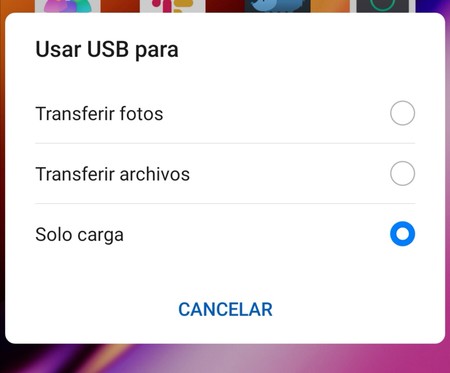



0 Comments
Please Do Not Enter Any Spam Link In The Comment Box.